A daily backup report in my mailbox? Great, but am I sure a restore will also bring back my data?
Yes.
You can even use an automated restore of a full server, have it boot up and then mail you back a screen shot of the server logon screen.
For a small monthly fee your entire server or computer will be backed up. On top of that you get a full archive to protect you against ransomware.
The archive is not taken into account for your total available backup storage.
If needed of course you can get extra storage capacity. Know however that all your data is highly compressed so you won't reach your storage limit very soon.
On top of that your storage capacity is distributed amongst your machines.
Example: you have 4 desktops and 1 laptop you want backed up. Then you have 500 GB distributed over these 5 computers. So, if one of them only uses 60 GB then you can use the remaining 40 gigabytes for the other computers.
Given the fact that this is a COMPLETE backup, this also means that your full operating system and all data are included in the backup and that you can simply restore a full server as a virtual machine or to new hardware.
This is what is called disaster recovery.
Do you have multiple servers and you also want a local copy of the backups on a NAS?
No problem. That is equally possible.
Either we configure everything for you or you simply do it yourself.
Yes, it's that simple through the web management that you can actually configure your backups yourself and even restore files when necessary without having to call on us for help.
We prepare your subscription and you receive a welcome mail with all necessary explanation.
On the desired machine you install the small backup software and then you can setup the backup in the web interface in your own language, set the frequency and archiving intervals.
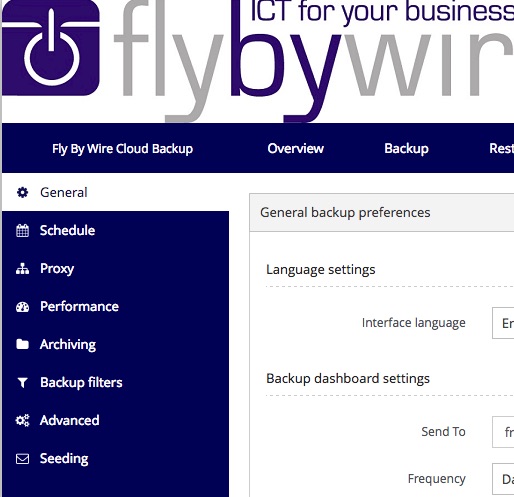
Yes.
You can even use an automated restore of a full server, have it boot up and then mail you back a screen shot of the server logon screen.
No, only one full backup is taken the very first time. All subsequent backups are incremental. That means that they will generally only take minutes.
No. Not only is a backup usually run at night you can also set the also set the allowed bandwidth to be used.
No, nothing at all.
You could choose to have a local copy as well for faster full restores but this is not really necessary.
The cloud backup is the primary one and often the only backup.
The Fly By Wire Cloud backup allows you to backup your entire server or computer.
This backup can be restored file by file or you can do a full machine restore to a virtual machine or new hardware.
Yes to both questions.
You can choose your own encryption key allowing only you to read the data. You will want to keep a copy of that encryption key somewhere safe of course :-)
Your data is indeed stored within Europe so there is no risk of violation of the European privacy law.